If you want to get a hard copy of your disks/files/folders in your catalogue, use the reporting features of Advanced CATaloguer Pro.
Select the Tools|Reports menu item or press CTRL+P ( ).
).
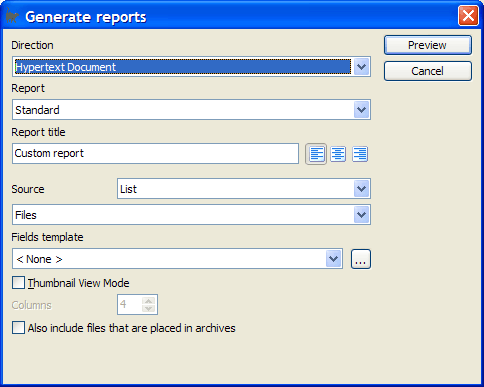
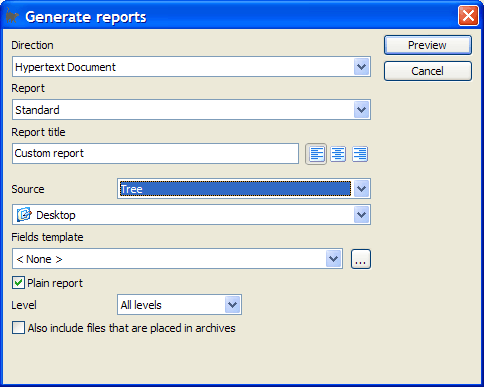
Examples:
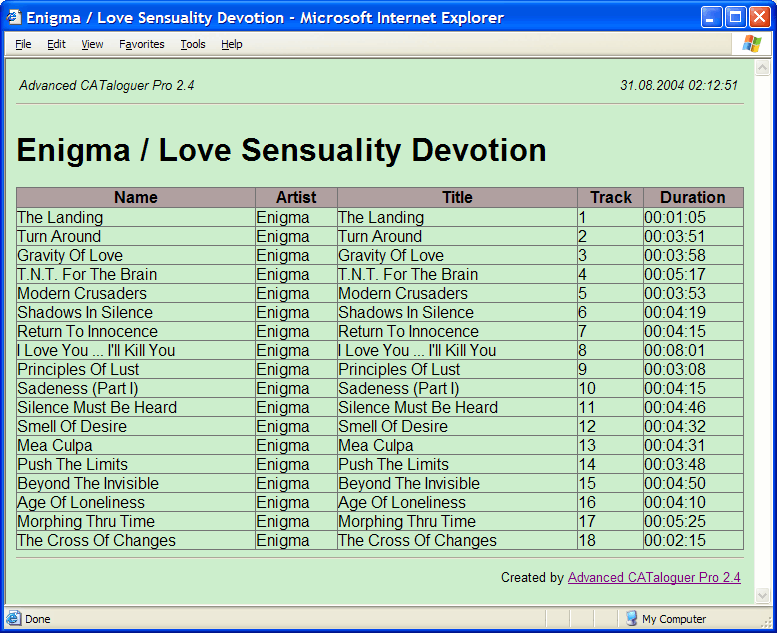
- Default settings. Thumbview mode = On
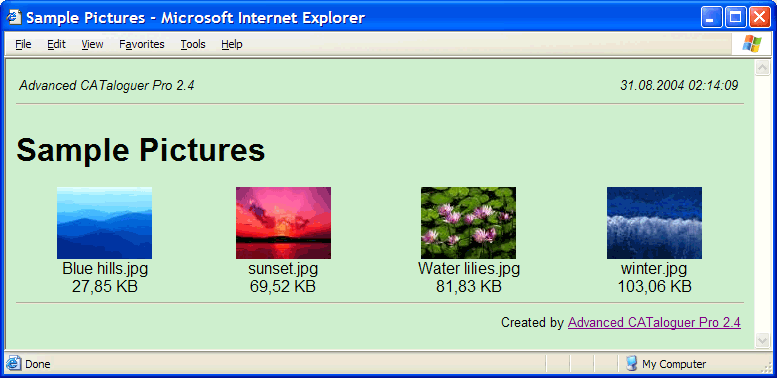
- Source = Tree, Plain report = Off
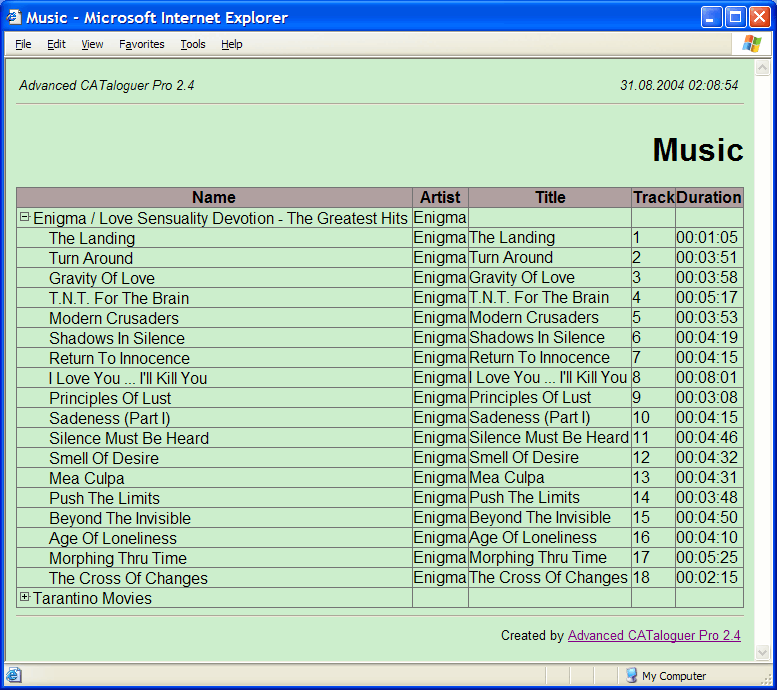
Go Home